Getting Started
Integrate Formstack Sign with your CRM/agency, management/workflow software for digital signature. Along with our API documentation, utilize the Integration Overview to prepare your Formstack Sign integration.
Build your integration
Locate the API Access under your Formstack Sign’s Account tab and select API Access from the available options.
API AccessIf you don’t see the API Access, you will need API Access enabled on your Formstack Sign account. Contact Formstack Support for further assistance.
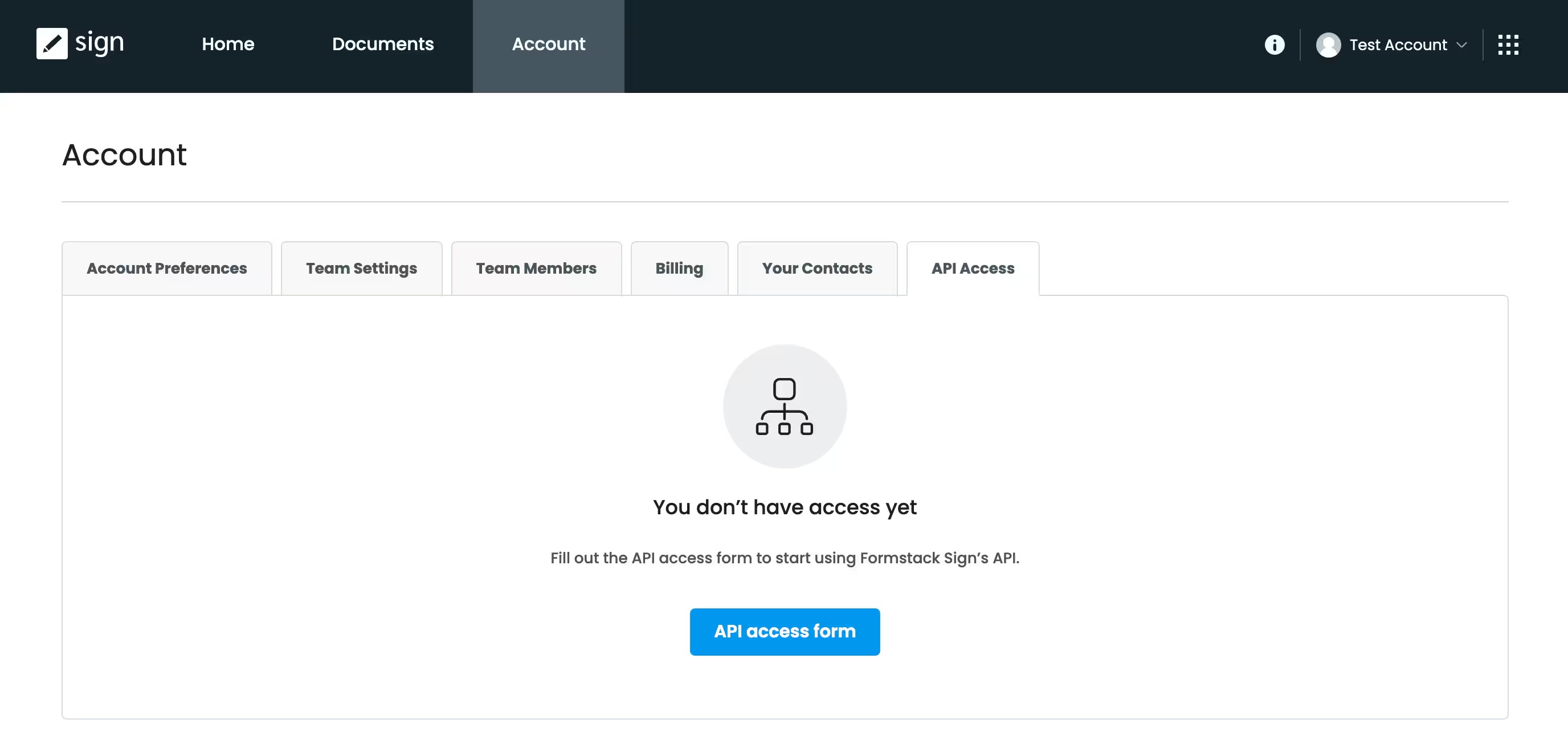
Partner CustomersOnce you complete your Formstack partner profile, we will provide you a Formstack Sign partner license that you can use to build your integration.
As an integrator, choose “Auth code - multiple Sign accounts” which creates your Group, Integrator ID, Client ID, Client Secret, and lets you set your callback URL (which is used to bring the user back to your application - wherever you are initiating Formstack Sign from).
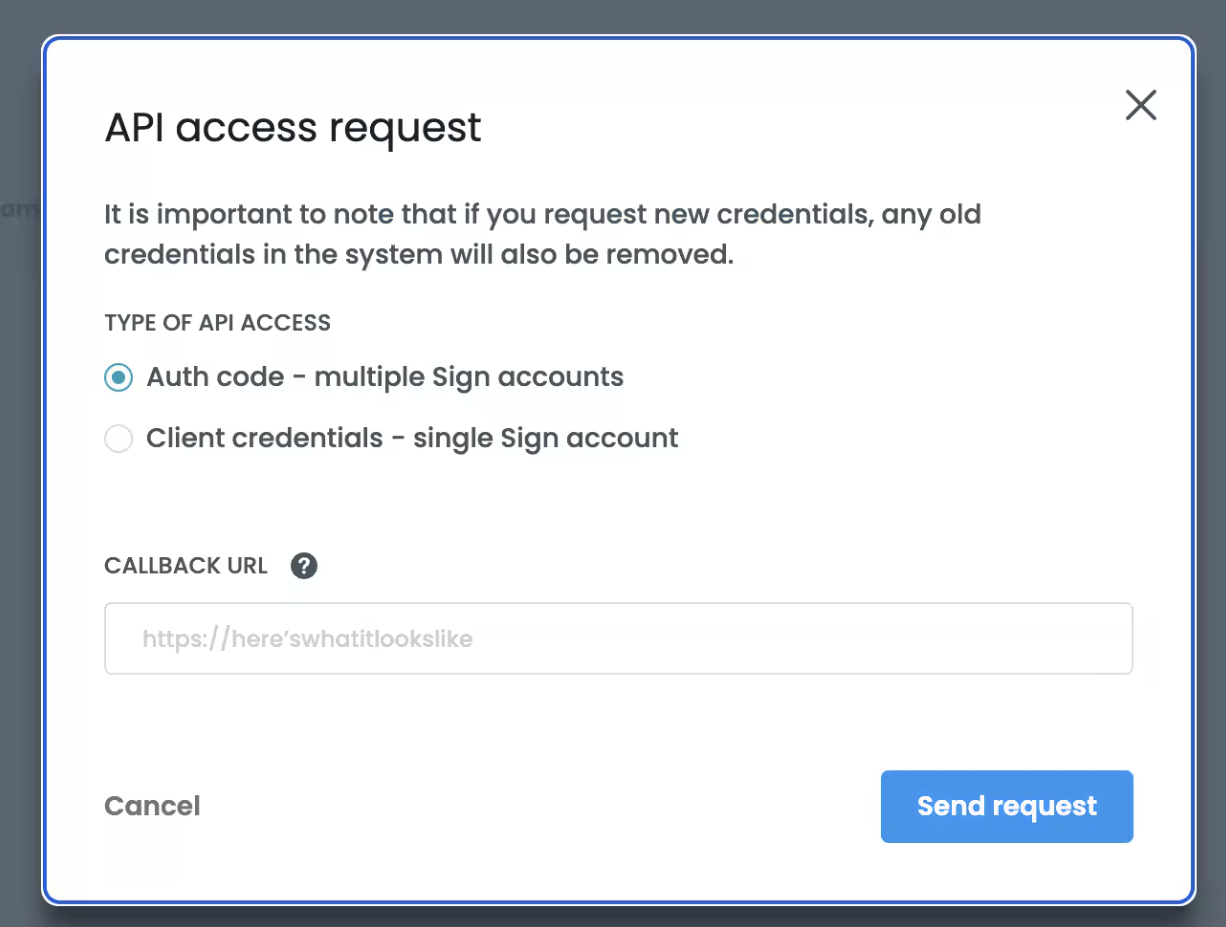
Manage your API access
Once you have set up your API access on your Formstack Sign account, you can review, manage, and remove API credentials from your Organization.
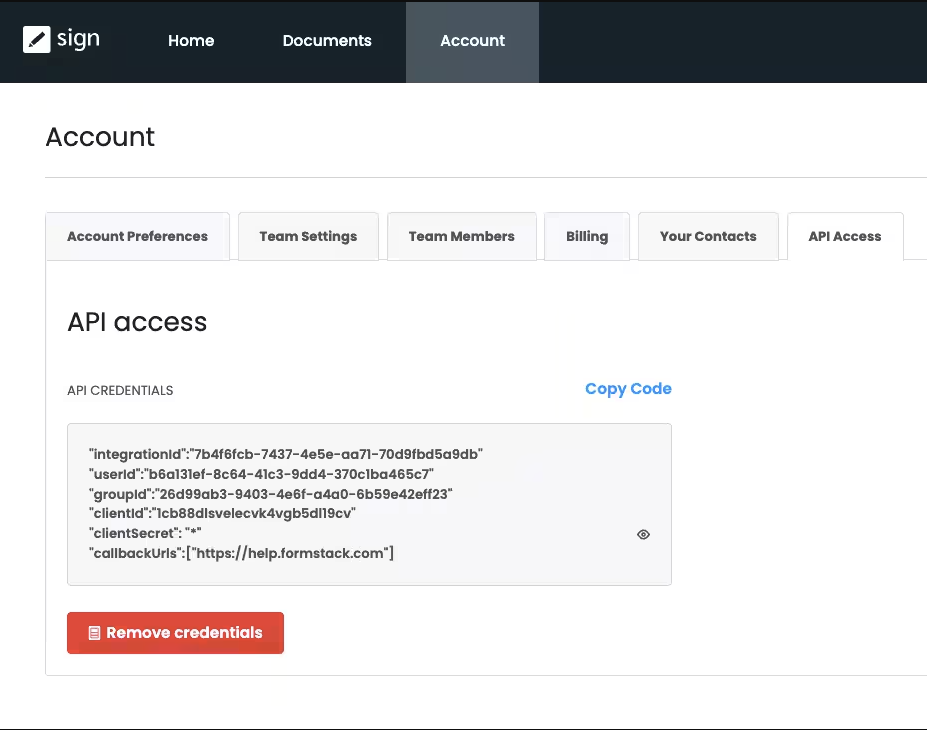
From the Account tab, select API Access. Here you can copy the whole code or copy and paste the following credentials:
- Integration ID
- User ID
- Group ID
- Client ID
- Client Secret (select the eye emoji to reveal)
- Callback URLs
Or select Remove Credentials to delete the API access. If removed, you can no longer access Formstack Sign's API, but new credentials may be generated at any point.
Need more help?
Please refer to Formstack Help pages for more guides and help articles on how to use Formstack Sign API and integrate it with services like Salesforce, Applied Epic, etc.
Updated about 2 months ago